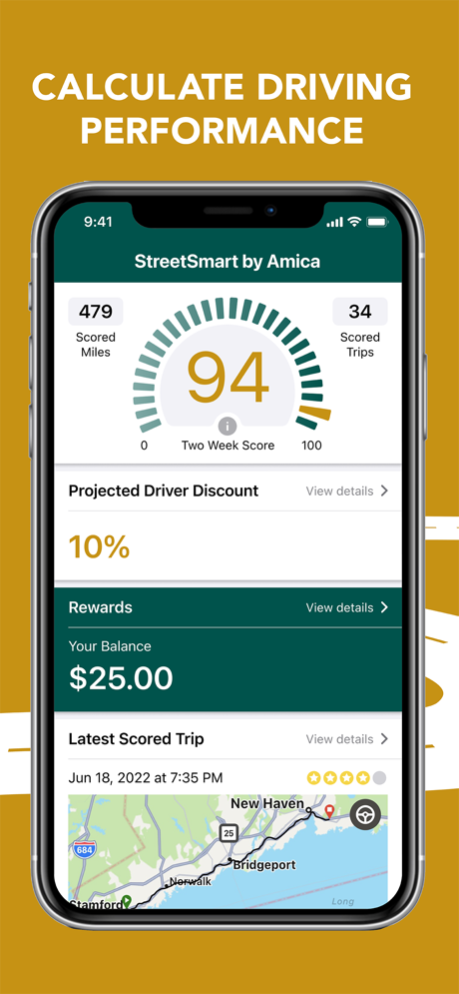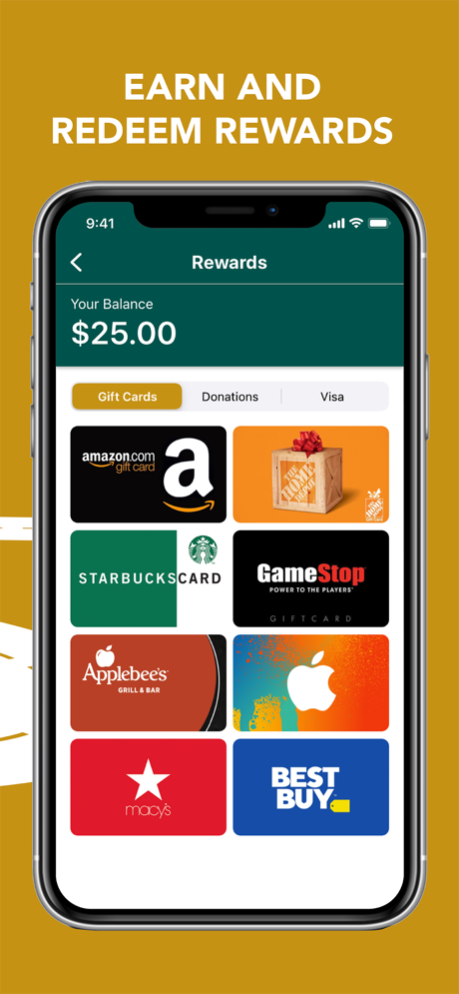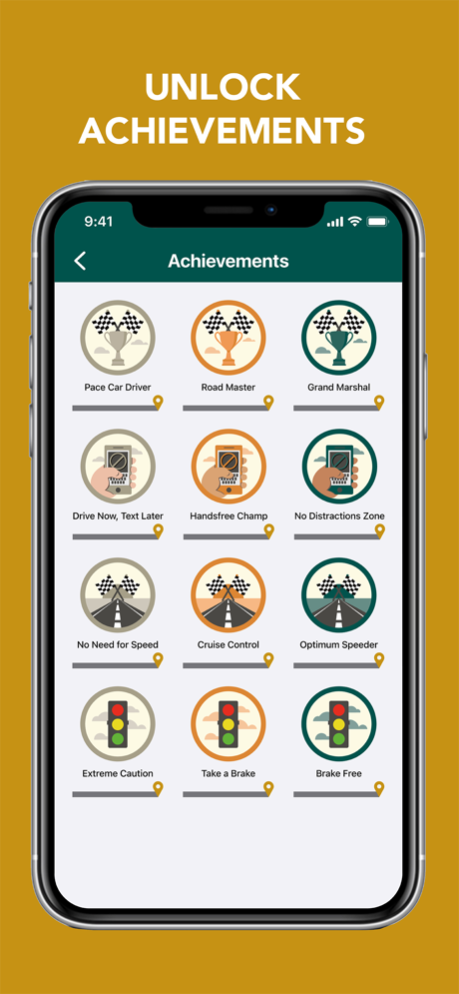StreetSmart by Amica™ 2.1.0
Free Version
Publisher Description
StreetSmart by Amica™ is a free mobile app developed by Cambridge Mobile Telematics (CMT) that teaches you about your driving habits in key areas, and may earn you premium discounts and fun rewards.
Feb 9, 2023
Version 2.1.0
• Projected Driver Discount now appears on your Dash.
• The driving score that appears on your Dash now reflects a two-week premium score. This score now accurately matches the criteria used to calculate your potential renewal discount. The app no longer utilizes a secondary behavioral driving score.
• The attributes for Acceleration and Cornering have been removed, as these are not used to calculate your premium driving score. These attributes were removed from the Leaderboard, Trends, Streaks and Trip Event details.
• Badges were updated to reflect the removal of Acceleration and Cornering.
• FAQs have been updated to reflect scoring and attribute changes.
• In-app tutorial was updated to reflect two-week score Dash display changes.
• A Home Screen Badge will display when there is a location permission issue.
• A new Pro Activation onboarding screen and notification with an image informs you how to maintain correct location permission before the system popup asks you to.
• A new notification prompts you to re-open the app for the best experience if you force quit the app.
About StreetSmart by Amica™
StreetSmart by Amica™ is a free app for iOS published in the System Maintenance list of apps, part of System Utilities.
The company that develops StreetSmart by Amica™ is Amica Mutual Insurance Company. The latest version released by its developer is 2.1.0.
To install StreetSmart by Amica™ on your iOS device, just click the green Continue To App button above to start the installation process. The app is listed on our website since 2023-02-09 and was downloaded 2 times. We have already checked if the download link is safe, however for your own protection we recommend that you scan the downloaded app with your antivirus. Your antivirus may detect the StreetSmart by Amica™ as malware if the download link is broken.
How to install StreetSmart by Amica™ on your iOS device:
- Click on the Continue To App button on our website. This will redirect you to the App Store.
- Once the StreetSmart by Amica™ is shown in the iTunes listing of your iOS device, you can start its download and installation. Tap on the GET button to the right of the app to start downloading it.
- If you are not logged-in the iOS appstore app, you'll be prompted for your your Apple ID and/or password.
- After StreetSmart by Amica™ is downloaded, you'll see an INSTALL button to the right. Tap on it to start the actual installation of the iOS app.
- Once installation is finished you can tap on the OPEN button to start it. Its icon will also be added to your device home screen.